On this page
What is an eSIM?
An eSIM is a digital SIM that allows you to connect to the O2 mobile network. Unlike a plastic SIM, which is inserted into your device, an eSIM profile is downloaded straight to your phone or tablet.
It's easier – Get your new device or mobile plan set up in a matter of minutes without fiddling with
metal pins or tiny SIM trays.
Peace of mind built in – If something happens and your device is lost or stolen, rest easy knowing your eSIM and all the information on it is safe. That’s because your eSIM can’t be taken out of your device and is specially designed not to store your personal data.
Switch numbers seamlessly – Got a phone that supports dual SIM? Then prepare for total freedom,
because now you can have up to two active numbers on the same device. Perfect for switching
between personal and business, or home and holiday.
eSIM instructions for Apple and Android devices
You can get an eSIM when you buy or upgrade to a new device with us. If your device is compatible, just follow the onscreen prompts when you set it up for the first time. A screen will appear directing you to download your eSIM.
Before getting started, you'll need:
Access to a Wi-Fi connection
Your QR code, if we’ve supplied one. Important: Never share your QR code with anyone and keep it somewhere safe.
Your sign-in details for My O2. If you need to generate a new QR code at any time, just sign in and choose ‘Install SIM’.
A few minutes – this isn’t going to take long.
Choose the tab which matches your device below for help with getting and installing your eSIM.
Getting an eSIM for your iPhone or iPad
Pre-installed when you order a Pay Monthly device: When you place your order, you can choose between an eSIM or plastic one. If you choose eSIM, it’ll be preloaded on your device when you receive it.
Ready to go when you order a Pay Monthly SIM Only plan: When you order your SIM, you can choose an eSIM or a plastic SIM. If you choose eSIM, we’ll pop a QR code into your My O2 account, ready to install on your device.
Get a QR code: If you need to replace your current eSIM or plastic SIM for any reason, you can get a QR code to install a new eSIM. To get a QR code, just get in touch with us or visit a store.
Installing an eSIM to your iPhone or iPad
Depending on how you got your eSIM, here’s how you can install it:
When your new device arrives, switch it on and follow the prompts on screen to set it up.
If this is your first iPhone or iPad with an eSIM, it’ll be installed as part of the initial setup process. The on-screen prompts will guide you through it and confirm once your eSIM’s activated.
If you’re moving from another iPhone or iPad with an eSIM, make sure both phones have the latest software installed and Bluetooth switched on. Keep them close together when you’re setting up your new device. During the Quick Transfer process, you’ll be asked if you want to transfer your eSIM – just follow the instructions onscreen. See our transfer guide.
If you chose an eSIM when ordering, sign in to My O2 and choose the ‘Install a SIM’ option from the My O2 dropdown menu. You’ll see a QR code here – just follow the ‘With a QR code’ instructions below.
First things first – your eSIM QR code is unique to you and should never be shared with anyone. Unlike most QR codes, you shouldn’t scan this one with your phone’s camera. Instead, follow the step-by-step instructions below to get your eSIM installed, or see our guide.
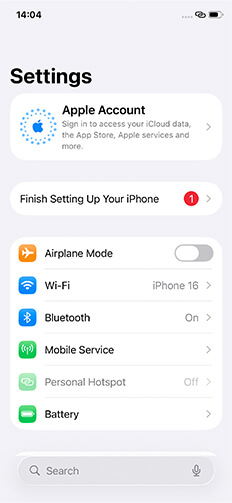
1. In the settings app, tap “Mobile service”
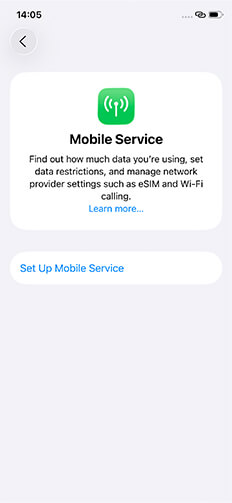
2. Tap “Set Up Mobile Service”
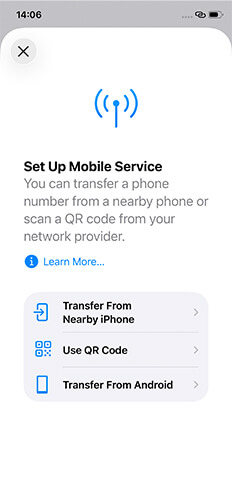
3. Choose “Use QR Code”
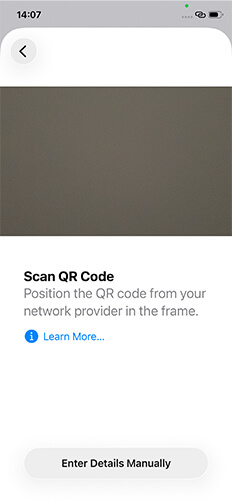
4. Place the QR code you've received inside the phone camera frame to scan the code.
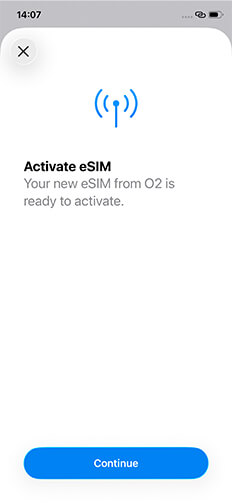
5. You’ll see an “Activate eSIM” message – tap on “Continue”
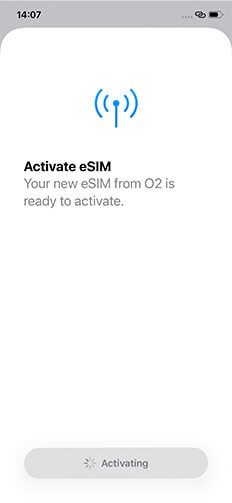
6. Once your eSIM's been installed, you'll see "Mobile Plan Setup Completed". Tap "Done"
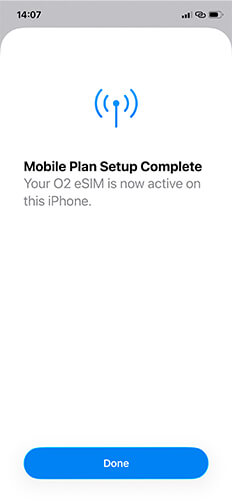
7. Once your eSIM's been installed, you'll see "Mobile Plan Setup Completed". Tap "Done"
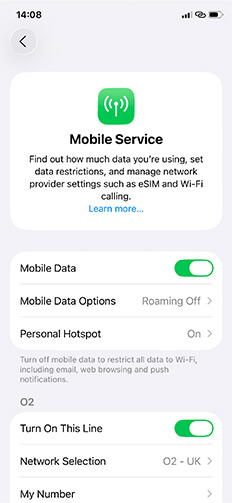
8. You’ll now see the mobile plan displayed on your screen. Make sure it’s switched on.
Once your eSIM's installed, you can safely remove any plastic SIMs from your device. Remember: once installed, your eSIM will only be active on your new device, which will help to keep it secure.
eSIMs on Apple devices – FAQs
Don’t worry if you’ve accidentally deleted your eSIM – just pop in to one of our stores with your ID (either a driving license or passport), and we’ll set up a new QR code for you to download a new eSIM.
Or you can request a replacement eSIM by contacting us or visiting an O2 store. We’ll send you a security code by email, as well as some security questions. Once those are answered, we’ll set you up with a new eSIM straight away – all you’ll need to do is sign in to My O2 and download it.
In some cases, we may need to send you a new eSIM, or even a plastic SIM, by post – we do this to keep everything secure and prevent fraud.
No – you can only download your eSIM once using a QR code. This helps keep your eSIM safe and stop anyone else from using it.
It usually only takes a few minutes to get your eSIM set up, but sometimes it can take up to 24 hours. Make sure your device stays connected to WiFi until your eSIM setup is complete. If it’s still not activated within 24 hours, get in touch with us or visit a store.
If your eSIM was meant to be installed during initial setup on your new device (either pre-installed or by transfer from your old device) but the process failed, you can get a QR code to try the installation again.
If you were trying to add an eSIM using a QR code but it didn’t work, you’ll need to get a new one. To get a QR code, just get in touch with us or visit a store.
The iPhone 17 Air doesn’t have a slot for a plastic SIM card. Instead, it uses an eSIM, a built-in digital SIM that’s downloaded straight to your phone. You do not need to use a plastic SIM.
Apple has made the move to eSIM-only to make things simpler, safer and more sustainable. With an eSIM you don’t need to wait for a SIM in the post, worry about losing or damaging it, or swap it when you upgrade.
It’s all digital, and tied securely to your iPhone.
There’s no slot for a physical SIM on iPad Pro 11-inch M5 and iPad Pro 13-inch M5.
Instead, they use an eSIM which can be activated directly on your iPad. There’s no need for a plastic SIM.
Apple has moved to eSIM-only to make things sustainable and safer, allowing you to quickly and securely add a new plan, transfer an existing one and stay connected.
No – once you download your eSIM to a device using a QR code, it’s locked to that device.
To request a replacement eSIM, you’ll need to contact us or visit an O2 store.
If you chose to use an eSIM when you bought a compatible iPad, simply follow the onscreen prompts when setting the iPad up for the first time. During this process, you’ll be prompted to download your eSIM.
If you’re moving over from another iPad and still have your old one, you can switch your eSIM over while transferring your apps and content – look out for the prompt to transfer your eSIM during the setup process.
If you need a new eSIM, you’ll need to contact us or visit an O2 store.
At the beginning, all your contacts will be assigned to the default mobile number you chose during your device setup. To change this, go to a contact and select the default mobile number you’d like to use for that person.
If you enter a phone number straight into the dialler, you’ll be able to choose which mobile number to call from by selecting that mobile number at the top of the screen.
For incoming calls, there’s an indicator to show which mobile number you’re receiving the call on – this’ll be the first one or two letters of the name you assigned to each mobile number. So, if your labels are called Personal and Business, the call indicator would be ‘P’ or ‘B’. If they’re Personal and Private, they would be ‘Pe’ and ‘Pr’
Yes, you can use iMessage and FaceTime on both mobile numbers. Your device will ask you which numbers you want to use when installing your eSIM.
It’s best to request a replacement eSIM (or plastic SIM) so you can use your current mobile number on a temporary device.
To request a new eSIM or plastic SIM, contact us or visit an O2 store.
If you're an O2 Business customer, please sign in to My O2 Business to swap your SIM.
Then, move your current number over to your replacement eSIM or SIM, and back up all the files, data, and media on your device before you send it off. You’ll also need to:
1. Backup all your data to iCloud and iTunes
2. Go to Settings > Account > Find My and turn off ‘Find My iPhone’ or (‘Find My iPad’)
3. Go to Settings > General and select ‘Transfer or Reset iPhone’ (or ‘Transfer or Reset iPad) then ‘Erase All Content and Settings’
4. Follow the on-screen instructions to complete the reset.
This will remove all the content on your device so that it’s ready to return to us.
Finally, download your replacement eSIM or insert your plastic SIM into your temporary phone.
It can take a short while for iMessage and FaceTime to update after you've moved to a new SIM. It can sometimes help to toggle them off and on again in your settings.
iPhone (XS, XR and later. Note: iPhone 17 Air only uses an eSIM)
iPad mini (5th Generation and later)
iPad (7th Generation and later)
iPad Air (3rd Generation and later)
Getting an O2 eSIM for your Android device
There are a few ways to get an eSIM for your device:
Pre-installed when you order a Pay Monthly device: When you place your order, you can choose between an eSIM or plastic one. If you choose eSIM, it’ll be preloaded on your device when you receive it.
Ready to go when you order a Pay Monthly SIM Only plan: When you order your SIM, you can choose an eSIM or a plastic SIM. If you choose eSIM, we’ll pop a QR code into your My O2 account, ready to install on your device.
Get a QR code: If you need to replace your current eSIM or plastic SIM for any reason, you can get a QR code to install a new eSIM. To get a QR code, just get in touch with us or visit a store.
Setting up an eSIM on your Android device
Depending on how you got your eSIM, here’s how to set it up:
Pre-installed on a Pay Monthly device: When your new device arrives, switch it on and follow the prompts on screen to set it up.
If this is your first device with an eSIM, you’ll be asked during the initial setup if you’d like to connect to the O2 network. Once you confirm, the on-screen prompts will guide you through the process and confirm once your eSIM’s activated.
If you’re moving from another Android device with an eSIM, make sure both phones have the latest software installed and Bluetooth switched on. Keep them close together when you’re setting up your new device. During the setup process, you’ll be asked if you want to transfer your eSIM – just follow the instructions on screen. Your old device will ask for confirmation of the transfer.
Ready to go on a Pay Monthly SIM Only plan: If you chose an eSIM when ordering, sign in to My O2 and choose the ‘Install a SIM’ option from the My O2 dropdown menu. You’ll see a QR code here – just follow the ‘With a QR code’ instructions below.
With a QR code: First things first – your eSIM QR code is unique to you and should never be shared with anyone. Unlike most QR codes, you shouldn’t scan this one with your phone’s camera. Instead, follow the step-by-step instructions below to get your eSIM installed.
Download eSIM for Android
If you selected eSIM while buying your device, follow these instructions to get set up once the device arrives:
Switch on your device and follow the on-screen instructions
During your setup, a screen will appear and check for network information. This will happen automatically
You’ll be asked if you want to connect to the O2 network. Confirm and wait for a minute or two
You’ll get a notification advising that you’re connected to our network
Carry on with the rest of your device setup.
Remember, your eSIM will only be active on your new device, which helps keep it secure.
Having trouble? Some devices aren’t compatible yet. Download your eSIM manually instead.
Upgrading from one Android device to another?
If you selected eSIM during the purchase journey, are upgrading from a plastic SIM or eSIM to a new eSIM and have access to both your current device and new device, follow these instructions:
Make sure you have both your current device and new device with you and they’re both turned on. They’ll need to be on the most up-to-date operating system
Follow the on-screen instructions on your new device
During your setup, you’ll be asked if you’d like to transfer your information from your current device to your new one. Follow the instructions on both devices to start the transfer
Once the devices are paired, a pop-up will appear on your current device asking you to transfer your phone number. Confirm the transfer
You’ll get a screen confirming the transfer has completed. Carry on with the rest of your device set up.
Remember, your eSIM will only be active on your new device, which helps keep it secure.
Having trouble? Some devices aren’t compatible yet. Download your eSIM manually instead.
Download your eSIM manually
Sign in to My O2 via the My O2 app
Make sure you’re in the ‘Account’ section and tap ‘You have an eSIM profile ready for installation’
Tap ‘Install now’
Follow the on-screen instructions to complete the setup. This might take a couple of minutes
Your eSIM is set up and you’ll be directed back to the My O2 app.
Sign in to My O2 via the O2 website
Navigate to the My O2 home screen and click ‘Install my eSIM profile’, which will appear in the white box at the top of your screen
Under the ‘Install an eSIM’ section, tap ‘Install eSIM profile’. A QR code will appear on your screen
On your device, go to ‘Settings’ > ‘Network and Internet’ > ‘SIMs’ followed by ‘Download a new eSIM’ (these headings might look slightly different depending on which Android device you’re using)
Scan the QR code using your device’s camera
A screen will appear asking you to download an eSIM. Tap ‘Download’
Wait for your eSIM to activate. This might take a couple of minutes
Tap ‘Settings’ and turn on your eSIM.
eSIM activation not working?
It may take a few minutes to activate your eSIM. Make sure you’re on a stable WiFi connection. If it’s still not working after 24 hours, please call us or visit your nearest store.
eSIMs on Android – FAQs
Don’t worry if you’ve accidentally deleted your eSIM – just pop in to one of our stores with your ID (either a driving license or passport), and we’ll set up a new QR code for you to download a new eSIM.
Or you can request a replacement eSIM by contacting us or visiting an O2 store. We’ll send you a security code by email, as well as some security questions. Once those are answered, we’ll set you up with a new eSIM straight away – all you’ll need to do is sign in to My O2 and download it.
In some cases, we may need to send you a new eSIM, or even a plastic SIM, by post – we do this to keep our customers secure and prevent fraud.
No – you can only download your eSIM once using a QR code. This helps keep your eSIM safe and stop anyone else from using it.
No – once you download your eSIM to a device using a QR code, it’s locked to that device.
To request a replacement eSIM, you’ll need to contact us or visit an O2 store.
More about eSIMs on Google Pixel
Don’t worry, you can use the My O2 app to install your eSIM instead.
With Google Pixel 6 and newer Pixel phones, you can use two eSIM profiles at the same time.
If you have an older Google Pixel, check Google's Pixel Help for more information.
It’s best to request a replacement eSIM (or plastic SIM) so you can use your current mobile number on a temporary phone.
If you’re returning your Google Pixel for repair or replacement, it’s best to request a replacement eSIM (or plastic SIM) so you can use your current mobile number on a temporary phone.
To request a new eSIM or plastic SIM, contact us or visit an O2 store. If you're an O2 Business customer, please sign in to My O2 Business to swap your SIM.
Then, move your current mobile number over to your replacement eSIM or SIM and back up all the files, data, and media on your Google Pixel before you send it off. You’ll also need to:
1. Back up your phone’s data to your Google account
2. Make sure you know your Google account details
3. Plug your phone in to charge and keep it plugged in during the factory reset
4. Open your phone’s Settings app
5. Tap ‘System’, then ‘Advanced’, then ‘Reset options’
6. Tap ‘Erase all data (factory reset)’. Check that the box to ‘Erase downloaded SIMs’ is ticked and tap ‘Erase all data’. If needed, enter your PIN, pattern or password
7. Tap ‘Erase everything’ to erase all data from your phone’s internal storage
8. When your phone has finished erasing, pick the option to ‘Restart’
This will remove all the content on your phone so that it’s ready to return to us.
Finally, download your replacement eSIM or insert your plastic SIM into your temporary phone.
More about eSIMs on Samsung devices
Don’t worry, you can use the My O2 app to install your eSIM instead.
Yes, you can use two mobile numbers and have two different mobile plans at the same time, if you have a Samsung device with an eSIM and plastic SIM.
You can also do this if you have a Samsung device that supports two active eSIMs.
It’s best to request a replacement eSIM (or plastic SIM) so you can use your current mobile number on a temporary phone.
To request a new eSIM or plastic SIM, contact us or visit an O2 store. If you're an O2 Business customer, please sign in to My O2 Business to swap your SIM.
Then, move your current number over to your replacement eSIM or SIM and back up all the files, data, and media on your Samsung before you send it off. You’ll also need to:
1. Backup your device’s data to your Google account
2. Make sure you know your Google account details
3. Connect your device to charge and keep it plugged in
4. Open ‘Settings’
5. Tap ‘General management’, then ‘Reset’
6. Tap ‘Factory data reset’. Read all the information displayed about what will be deleted, and make sure you have everything backed up.
7. At the bottom of the screen, there’s an option to include eSIMs. Tap the ‘All eSIM on your device will be erased...’ button, then tap ‘Reset’. If needed, enter your PIN, pattern or password
8. Confirm the reset by tapping ‘Delete all’
9. When your device has finished the factory reset process, you’ll be taken to the initial setup screen.
This will remove all the content on your device so that it’s ready to return to us.
Finally, download your replacement eSIM or insert your plastic SIM into your temporary phone.
Using your eSIM abroad
Once your eSIM’s been activated, it’ll work in the same way as a plastic SIM. That means you can travel abroad and use your phone in the same way, no matter what type of SIM you have – so there’s no need to worry about getting an international SIM.
Unlike a plastic SIM, your eSIM can’t be removed and used in another device, so if the worst happens and your device is lost or stolen, your eSIM is more secure than a plastic one.
If you’re travelling in our Europe Zone, you can use your phone abroad just like you do at home (subject to a 25GB data cap).
If you’re heading further afield, you can get unlimited minutes, texts and data in up to 75 destinations, depending on your tariff. Or, with the O2 Travel Bolt On, you can use your phone worry-free for a fixed daily cost.
Find out more about travelling abroad and making international calls with an O2 eSIM.
eSIM FAQs
A dual SIM with eSIM device lets you use a plastic SIM and an eSIM in the same device, at the same time.
There are also dual SIM devices without a plastic SIM card slot that allow you to use two eSIMs.
Will I lose my number if I switch to eSIM?
No. Your number moves over exactly as it is. All your calls, texts, apps (like WhatsApp and banking), and contacts will carry on as normal.
Is an eSIM less secure than a plastic SIM?
No. It’s actually safer. Your eSIM is tied to your iPhone and your O2 account, so it can’t be lost, stolen or cloned like a plastic SIM. If your phone is stolen, we can block your eSIM straight away.
Can I still switch to another phone later?
Yes, you can move your eSIM to another compatible device whenever you like; your number and plan will transfer across. To get started, sign in to My O2.
Does an eSIM cost extra?
No. Using an eSIM costs the same as a plastic SIM — there are no hidden fees.
Will my eSIM work abroad?
Yes, your eSIM will work exactly the same as a plastic SIM while roaming. Find out more about using your phone abroad.
Yes, you can use two separate active mobile numbers on the same device. For example:
One business mobile number and one personal mobile number
Two personal mobile numbers that are on the same account
Two personal mobile numbers that are on separate accounts
Yes, you can get an O2 eSIM on Pay As You Go at any O2 store.
You won’t need this when you download your eSIM – we’ll set everything up for you. If you received an eSIM pack, you’ll find the SSN printed on the back of it. Otherwise, you can check your device’s settings to find your SSN.
Your eSIM is specifically designed not to store any of your data, so your texts and contacts will save to your device by default instead.
Yes – if you have both SIMs active, it means that you have two different mobile numbers.
Yes – you can make calls and send texts from either of your numbers, and you can receive calls and texts for both numbers.
To re-enable your current eSIM, go to device settings –> mobile plan/service –> SIM –> turn on/off. A new eSIM QR code can only be used once and may expire if not activated. If a new code is required, please call us or visit your nearest store.
eSIM-compatible devices can store multiple eSIMs, so you can have two separate numbers, e.g. for work and personal.
To get started, head to our shop and choose a plan. When you check out, we'll ask what type of SIM you'd prefer - just choose eSIM and you'll be connected in no time.
It’s best to request a replacement eSIM (or plastic SIM) so you can use your current mobile number on a temporary phone.
Want to add an eSIM with a new plan to your device?
eSIM-compatible devices can store multiple eSIMs, so you can have two separate numbers, e.g. for work and personal.
To get started, head to our shop and choose a plan. When you check out, we'll ask what type of SIM you'd prefer - just choose eSIM and you'll be connected in no time.
Last updated: 08/09/2025


