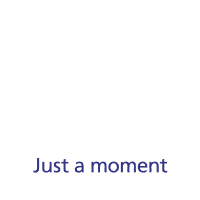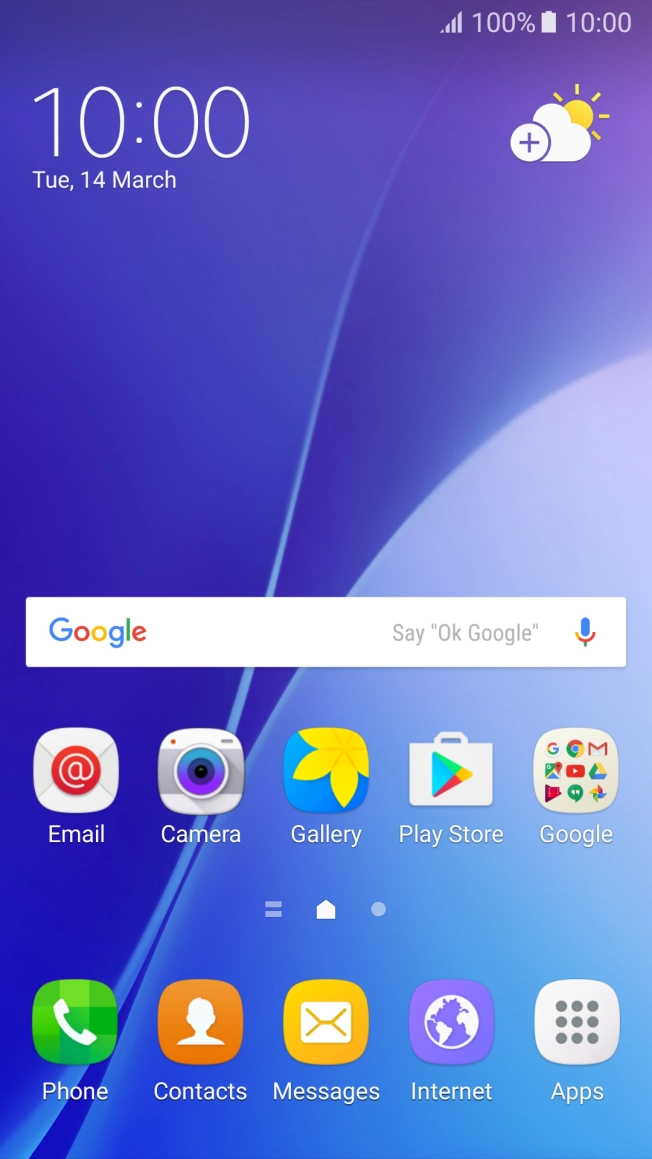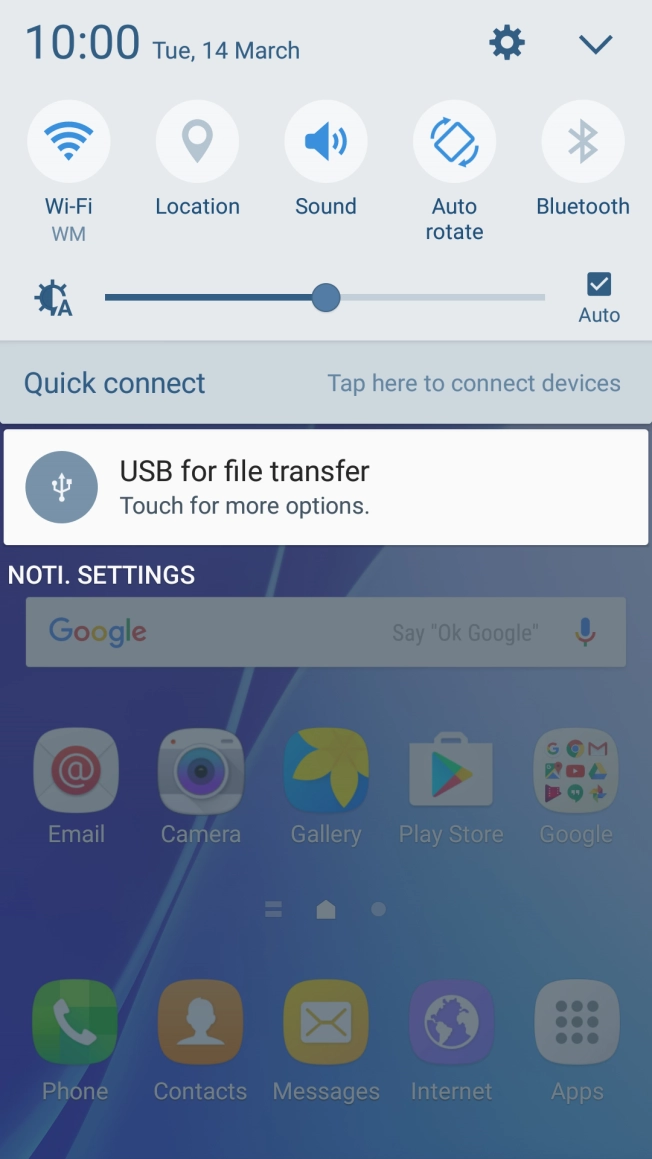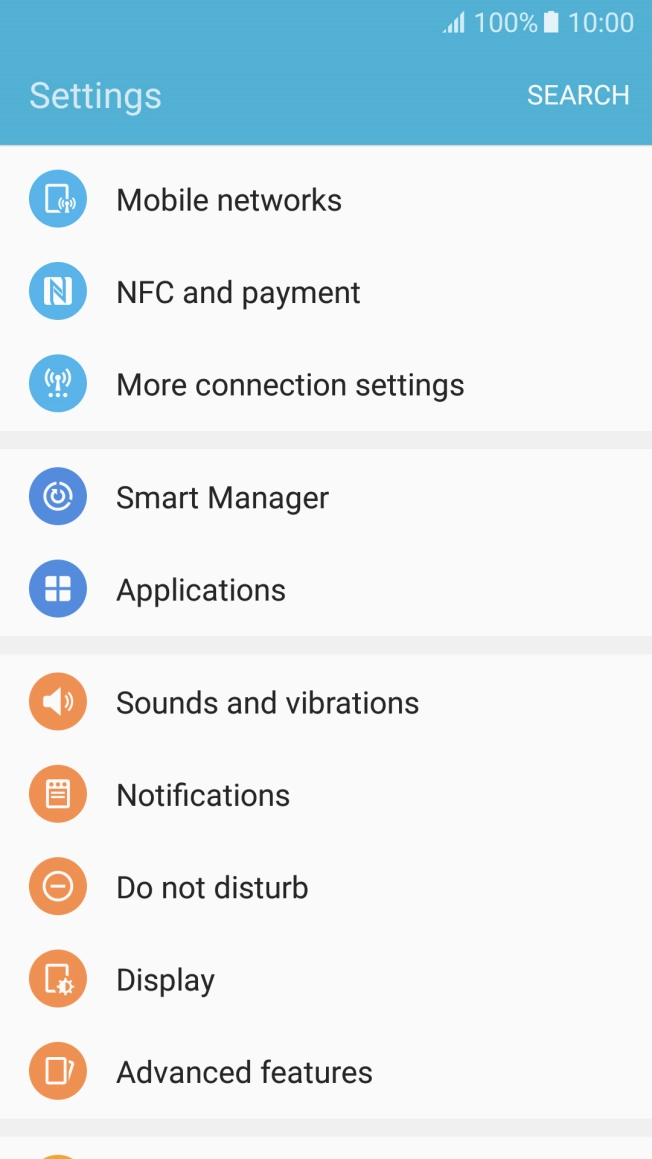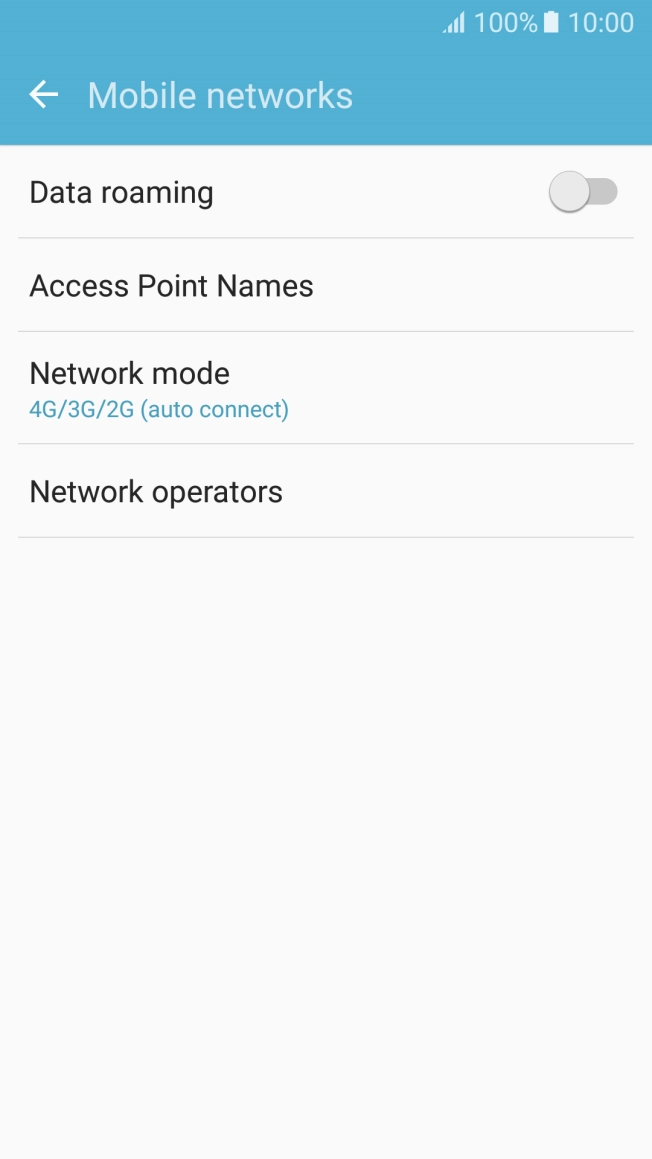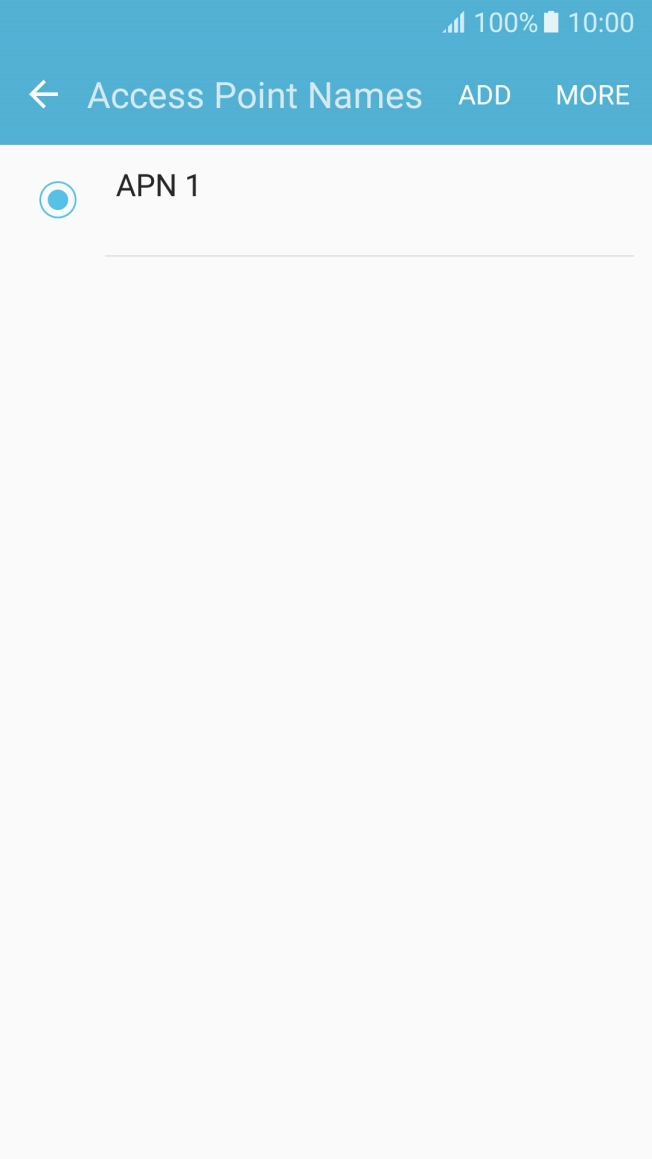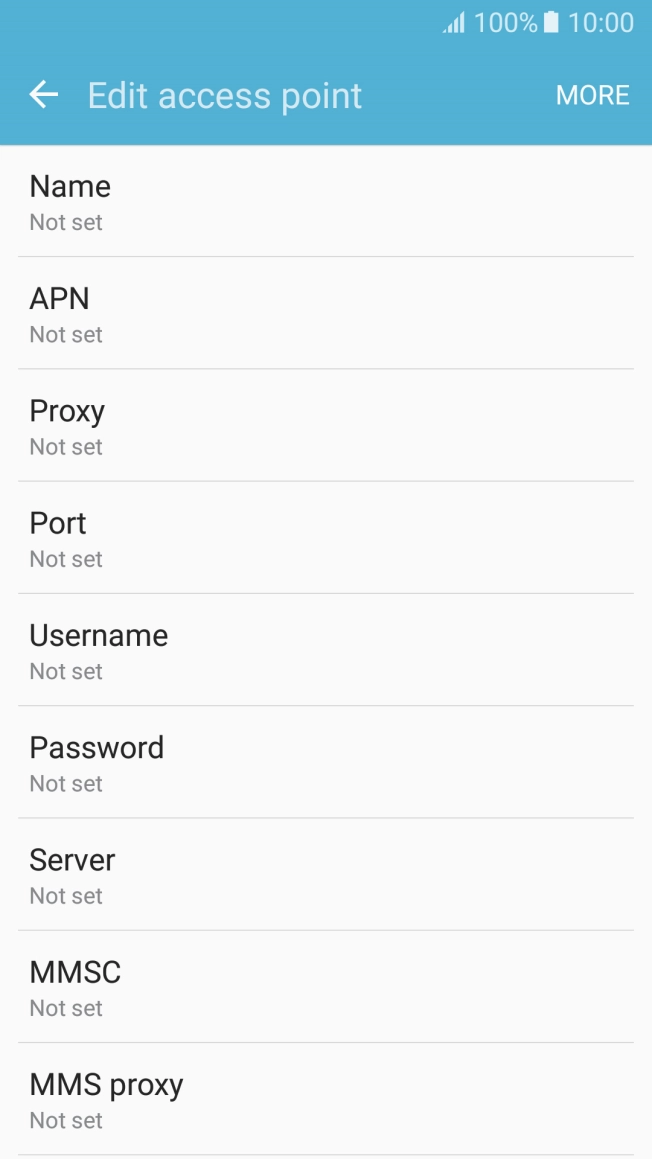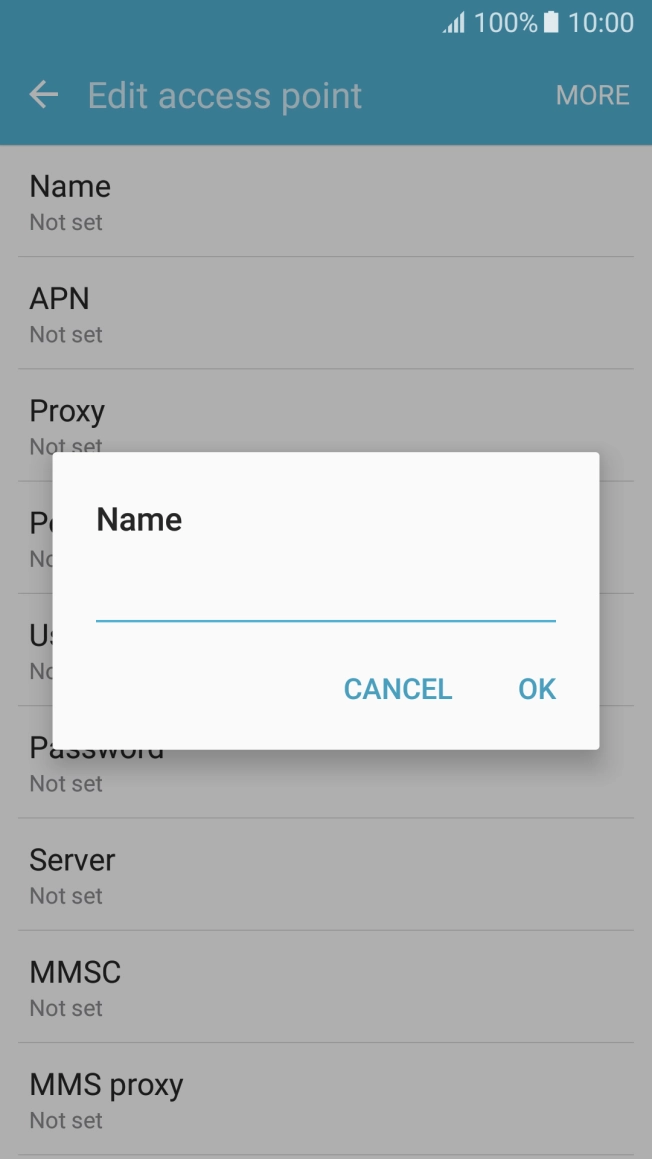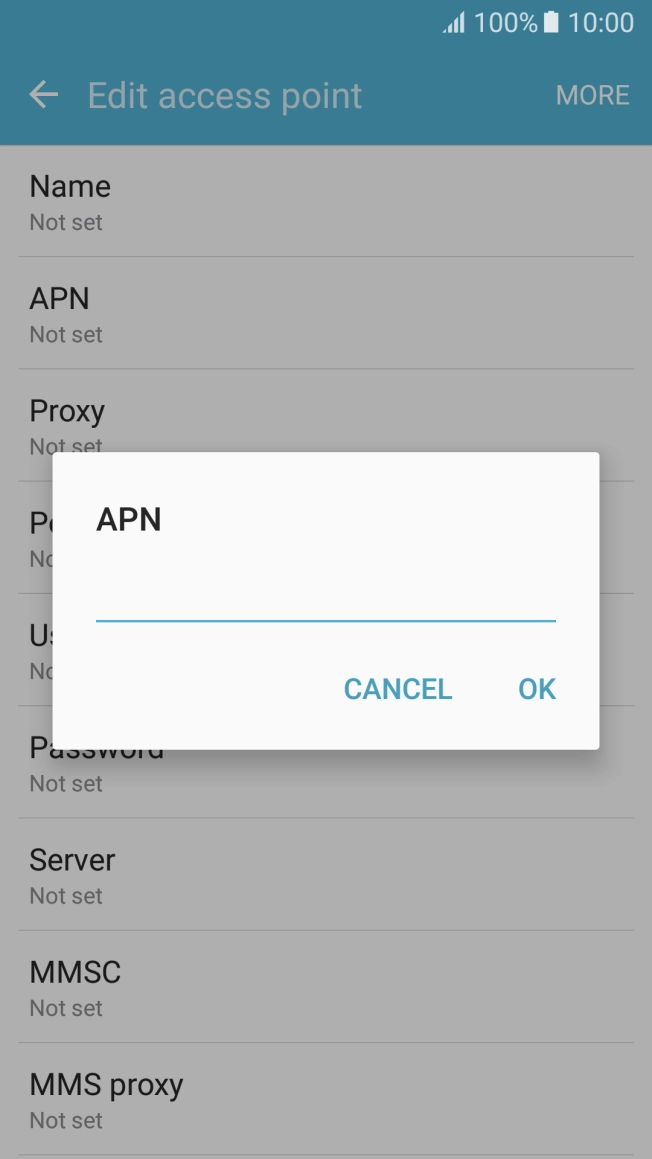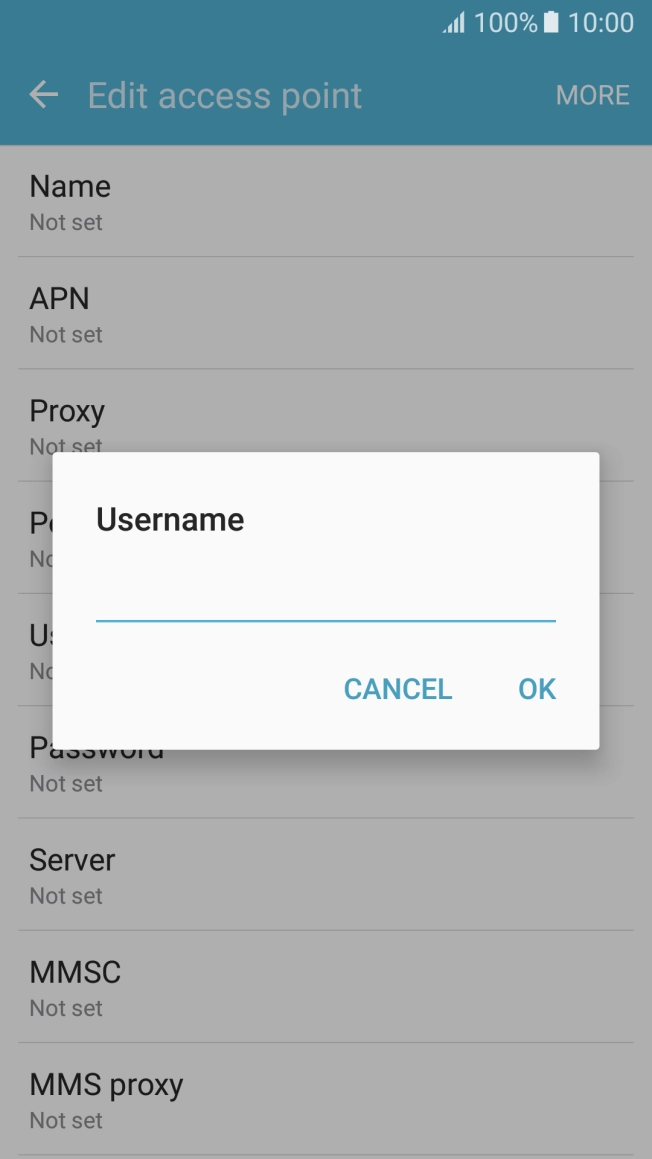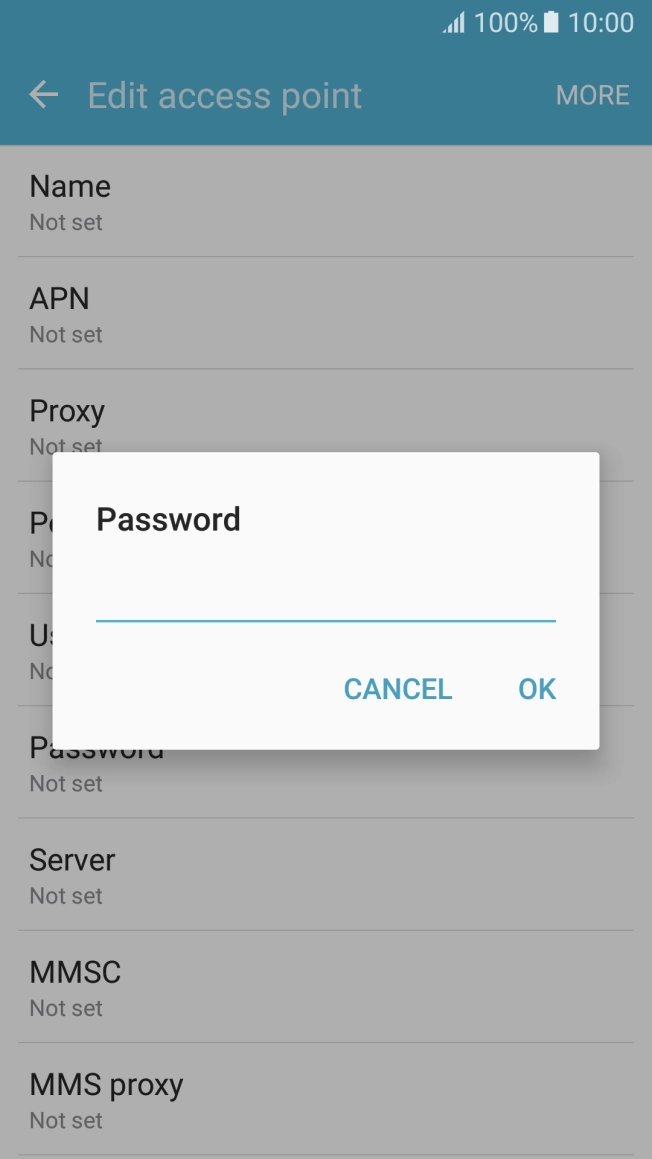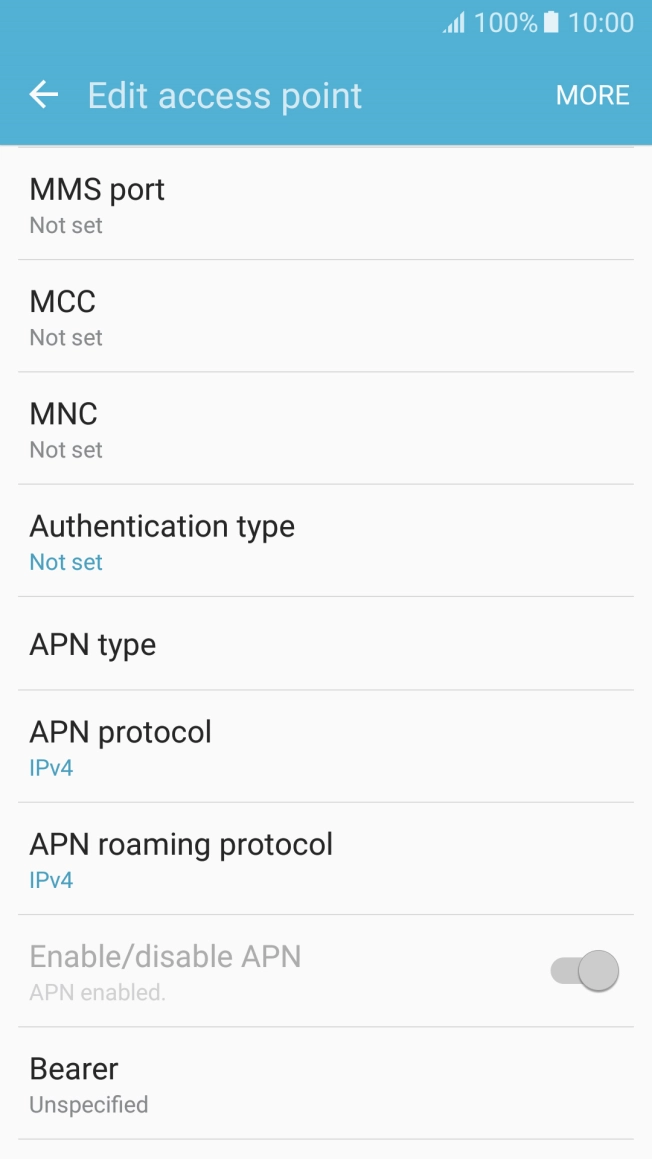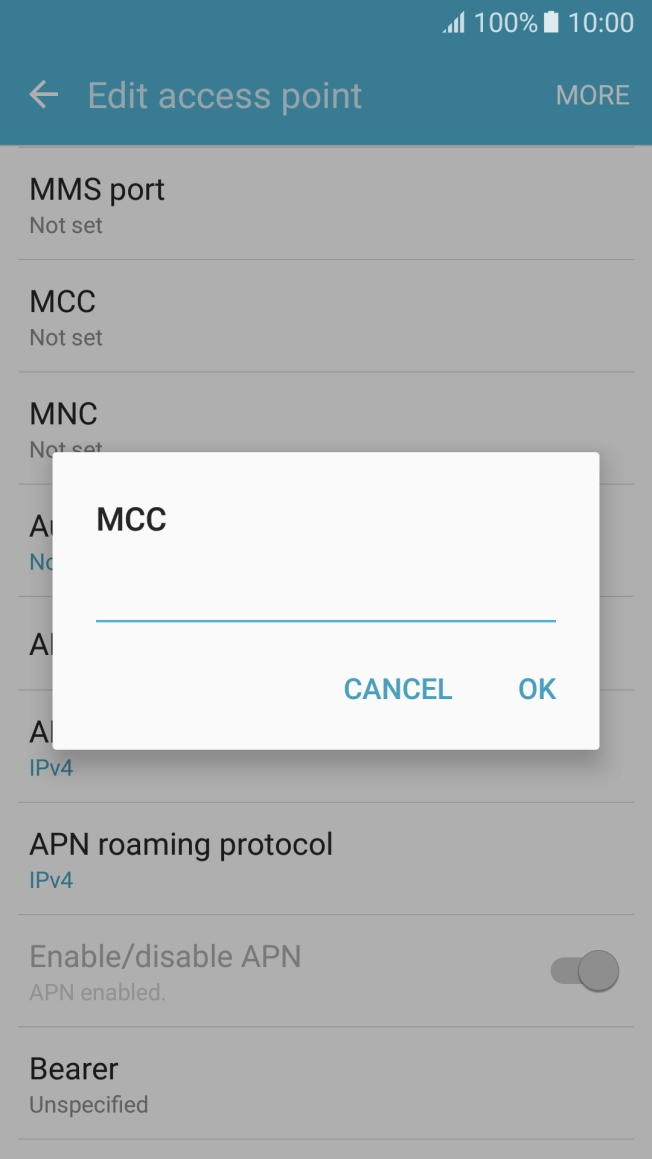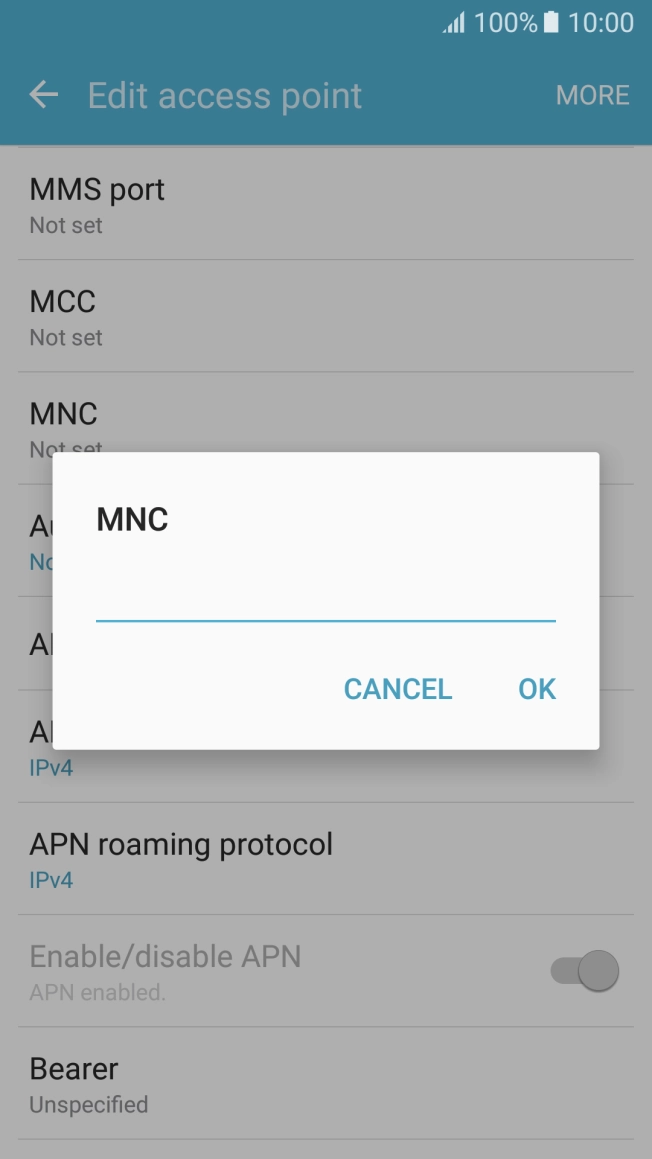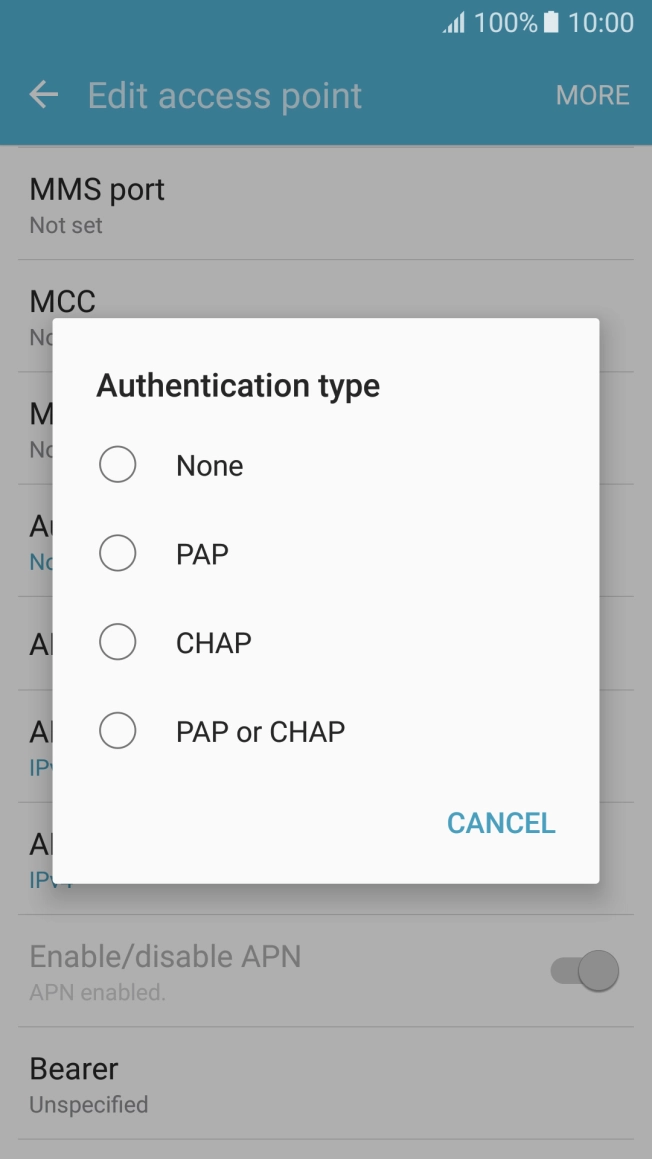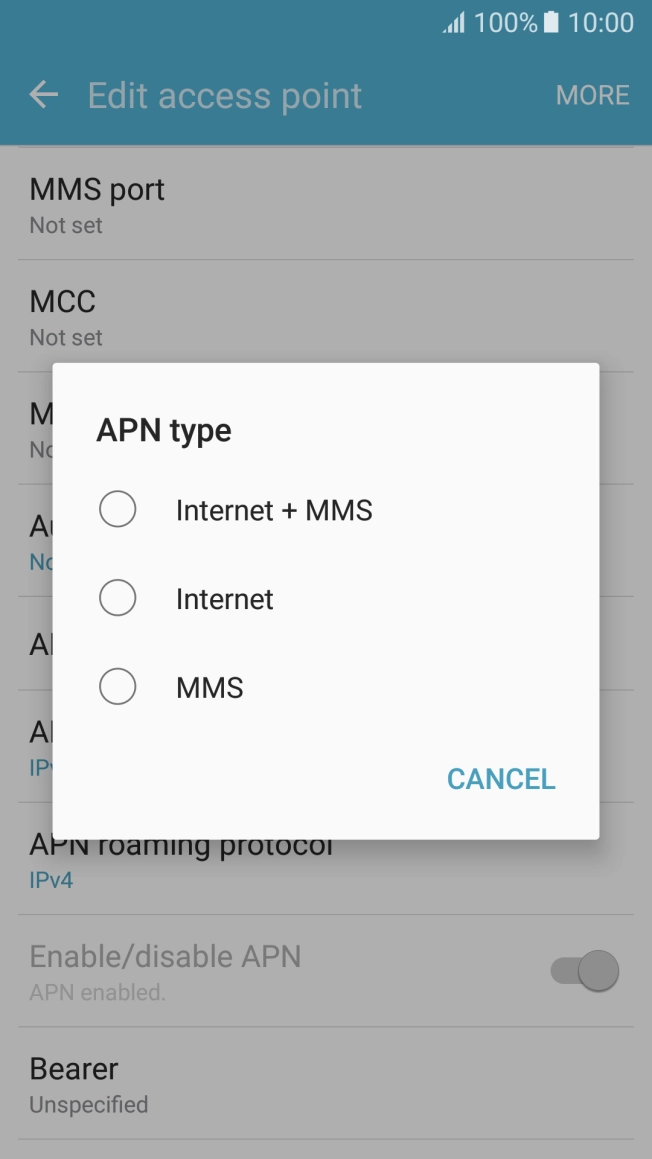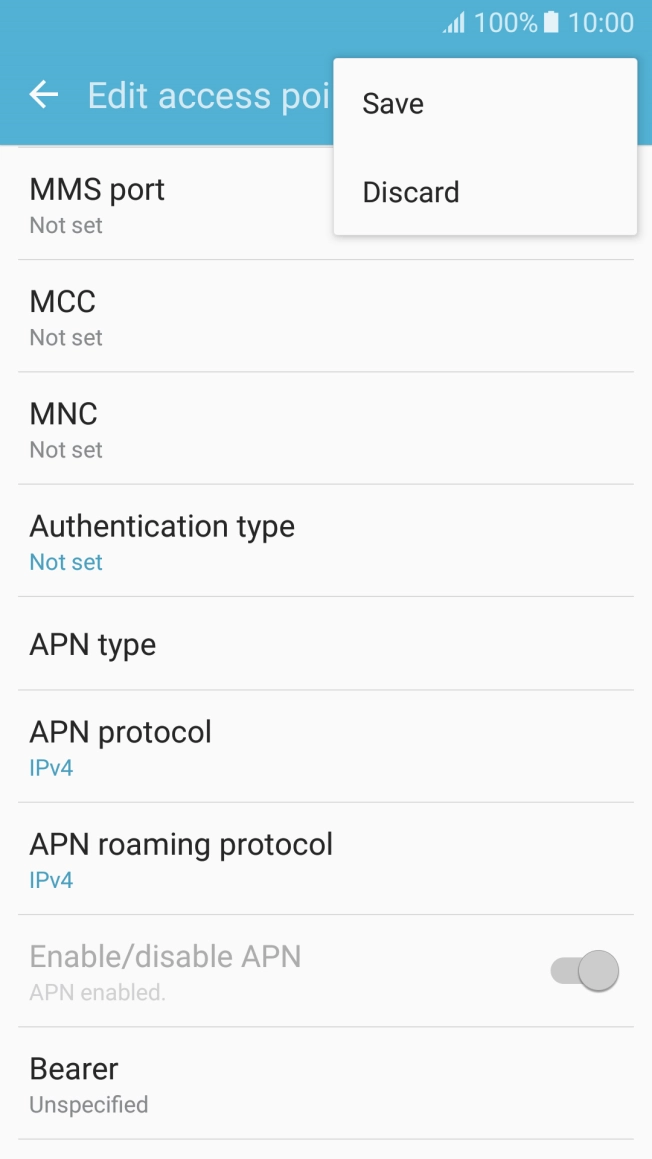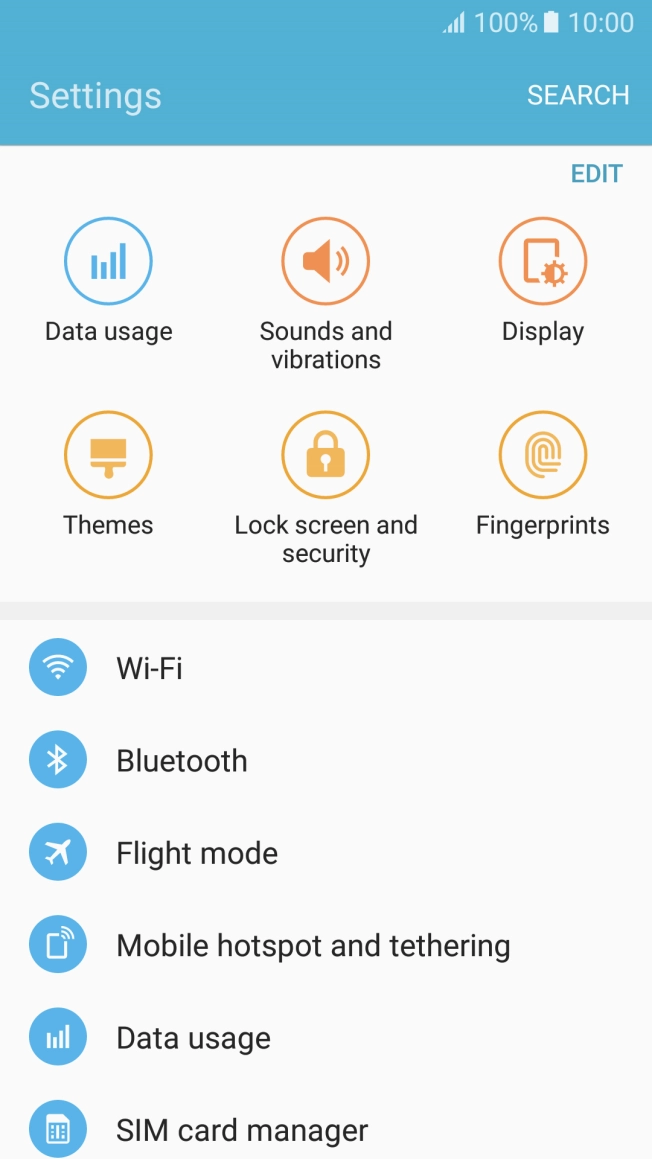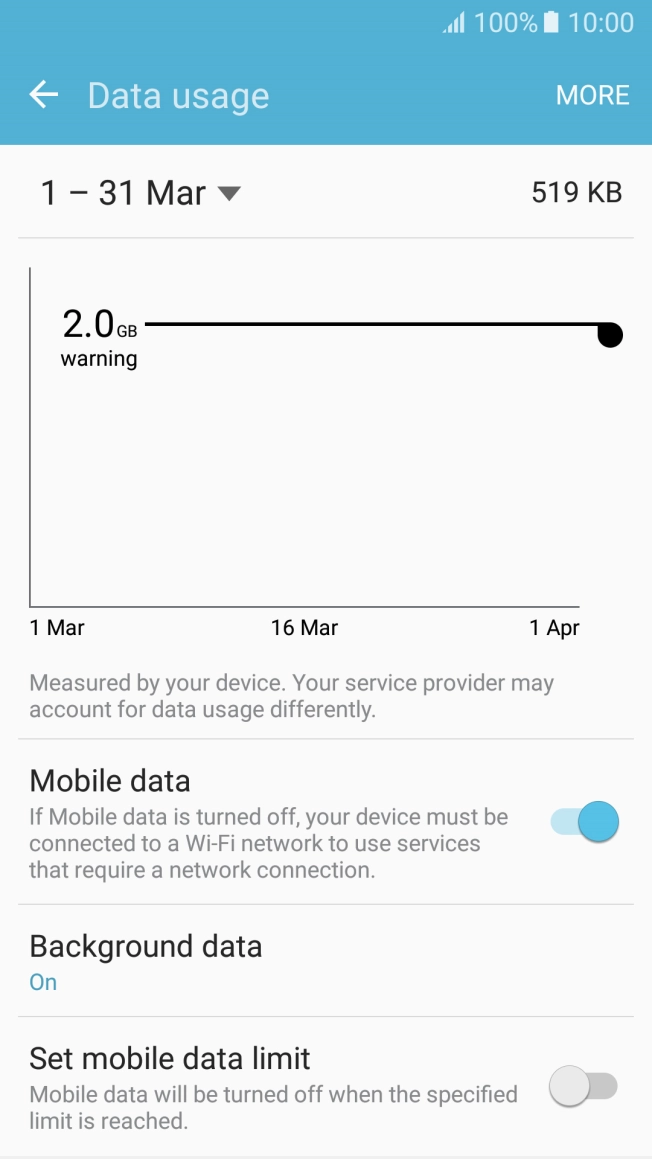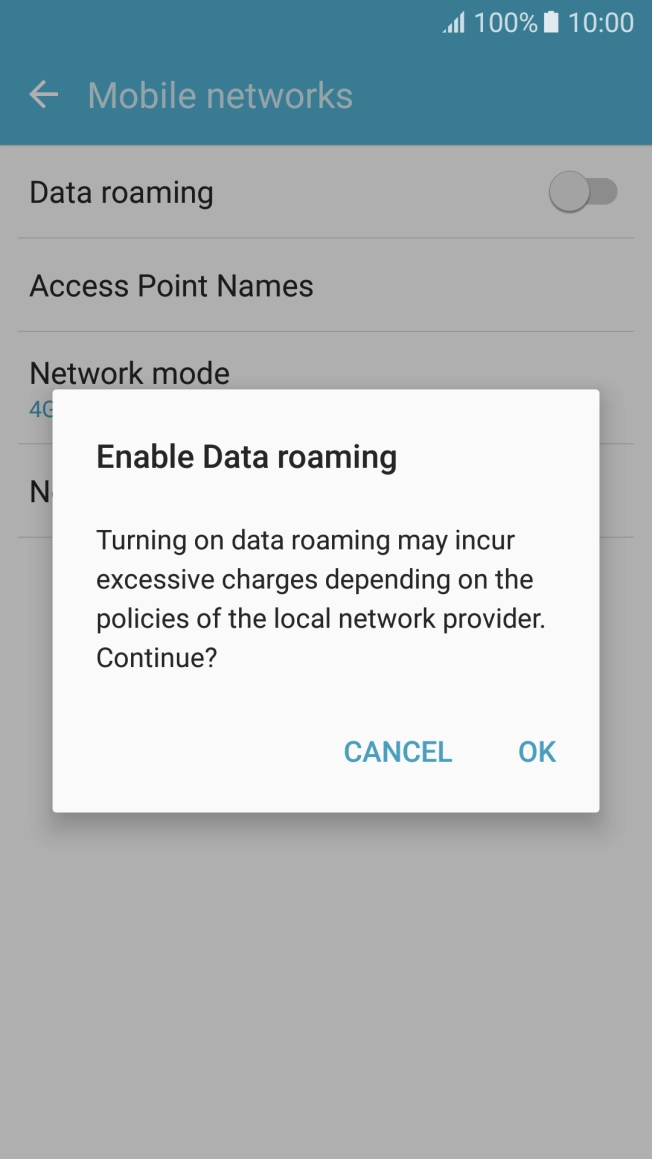I have problems using the internet connection on my Samsung Galaxy A9
If you can't use your phone's internet connection, there may be several causes of the problem.
1. Find 'Access Point Names'
Slide your finger downwards starting from the top of the screen.
- Slide your finger downwards starting from the top of the screen.
- Press the settings icon.
- Press Mobile networks.
- Press Access Point Names.
- Press ADD.
- Press Name.
- Key in O2 UK Internet and press OK.
- Press APN.
- Key in mobile.o2.co.uk and press OK.
- Press Username.
- Key in o2 and press OK.
- Press Password.
- Key in p and press OK.
- Press MCC.
- Key in 234 and press OK.
- Press MNC.
- Key in 10 and press OK.
- Press Authentication type.
- Press PAP.
- Press APN type.
- Press Internet.
- Press MORE.
- Press Save.
- Press the field next to the data connection to activate it.
- Press the Home key to return to the home screen.
1. Find 'Data usage'
Slide your finger downwards starting from the top of the screen.
- Slide your finger downwards starting from the top of the screen.
- Press the settings icon.
- Press Data usage.
- Press the indicator next to 'Mobile data' to turn the function on or off.
- Press the Home key to return to the home screen.
1. Find 'Mobile networks'
Slide your finger downwards starting from the top of the screen.
- Slide your finger downwards starting from the top of the screen.
- Press the settings icon.
- Press Mobile networks.
- Press the indicator next to 'Data roaming' to turn the function on or off.
- If you turn on the function, press OK.
- Press the Home key to return to the home screen.
1. Restarting your phone
Press and hold On/Off until your phone turns off. Turn on your phone again.
See how to turn on your phone.
- Press and hold On/Off until your phone turns off. Turn on your phone again.See how to turn on your phone.