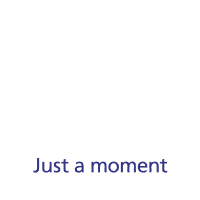I have problems turning on my Nokia 1 Plus
If you can't turn on your phone, there may be several causes of the problem.
- Connect the charger to the socket and to a wall socket.
- When the battery charging icon is displayed, charging is in progress.
- When the phone is turned on, you can always see the battery power level. The larger the coloured section of the battery icon, the more remaining battery power.
1. Remove back cover
Turn the back of your phone towards you. Take hold of the back cover and remove it.
- Turn the back of your phone towards you. Take hold of the back cover and remove it.
- Take hold of the bottom of the battery and remove it.
- Place the battery in your phone (top first), matching the battery contacts with the phone contacts, and press the battery into place.
- Place the back cover on your phone and press it into place.
1. Turn on your phone
Press and hold On/Off until your phone is turned on.
- Press and hold On/Off until your phone is turned on.
- Key in your SIM PIN and press the confirm icon. The default SIM PIN is 0000.If an incorrect SIM PIN is entered three times in a row, your SIM will be blocked. To unblock your SIM, you'll need to key in your PUK. O2’s help guide will tell you how to get your PUK. Please note: If you key in the wrong PUK ten times in a row, your SIM will be blocked permanently. In this case, you need a new SIM from O2.
- Press and hold On/Off until a pop-up menu is displayed.
- Press Power off.
Go to the manufacturer's website to see if it's possible to change the battery.