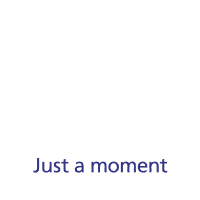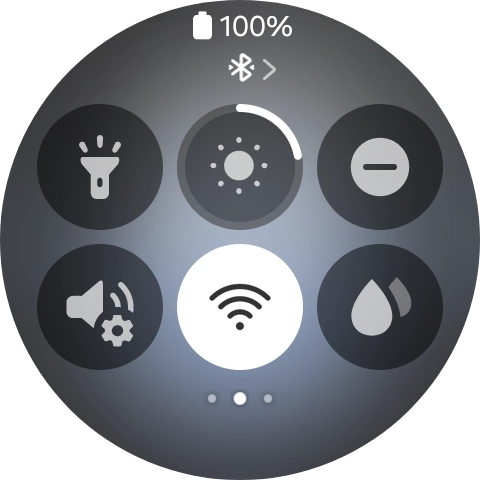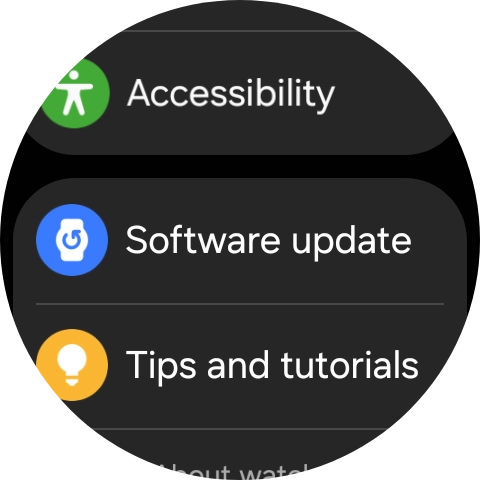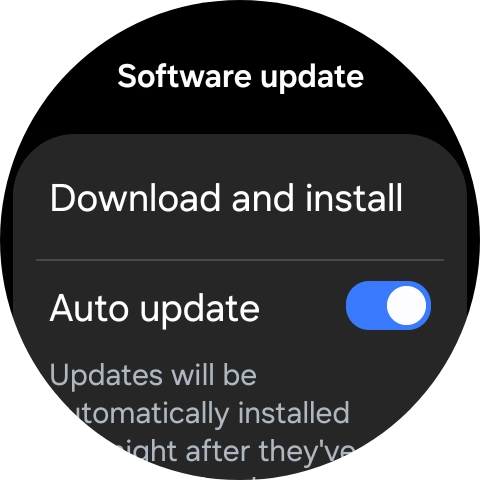I can't update the software on my Samsung Galaxy Watch7
If you can't update the software on your smartwatch, there may be several causes of the problem.
1. Turn WiFi on or off
Slide your finger downwards starting from the top of the screen.
- Slide your finger downwards starting from the top of the screen.
- Press the WiFi icon to turn the function on or off.
- Slide your finger upwards starting from the bottom of the screen to return to the home screen.
1. Update smartwatch software
Slide your finger upwards starting from the bottom of the screen.
- Slide your finger upwards starting from the bottom of the screen.
- Press the settings icon.
- Press Software update.
- Press Download and install. If a new software version is available, it's displayed. Follow the instructions on the screen to update the smartwatch software.