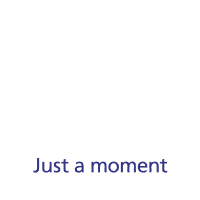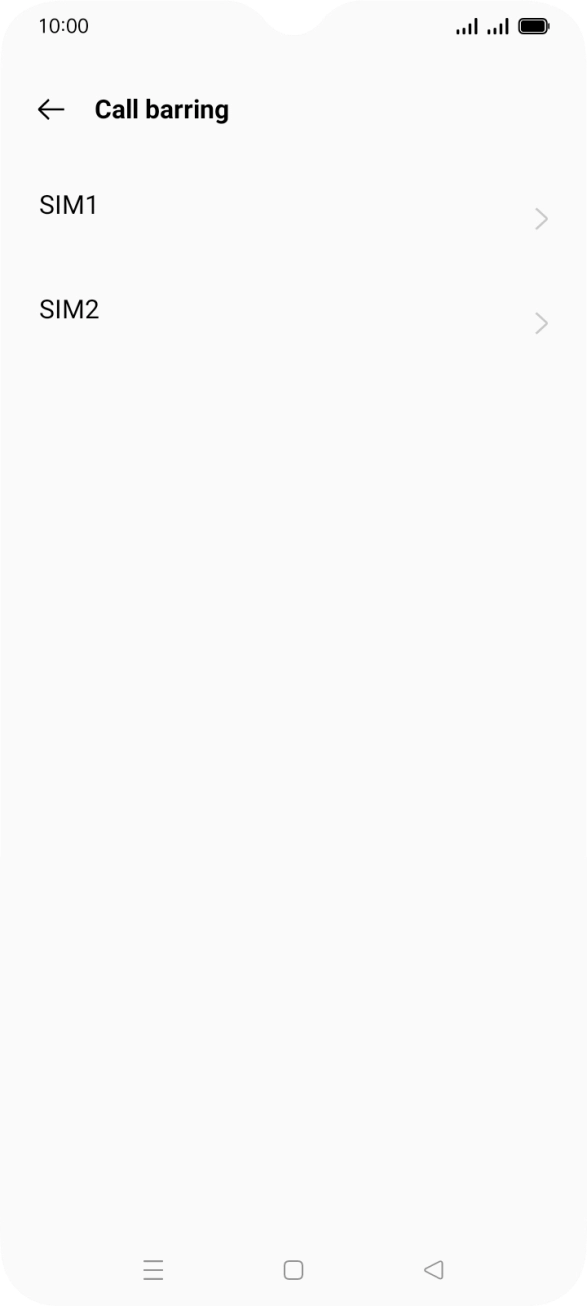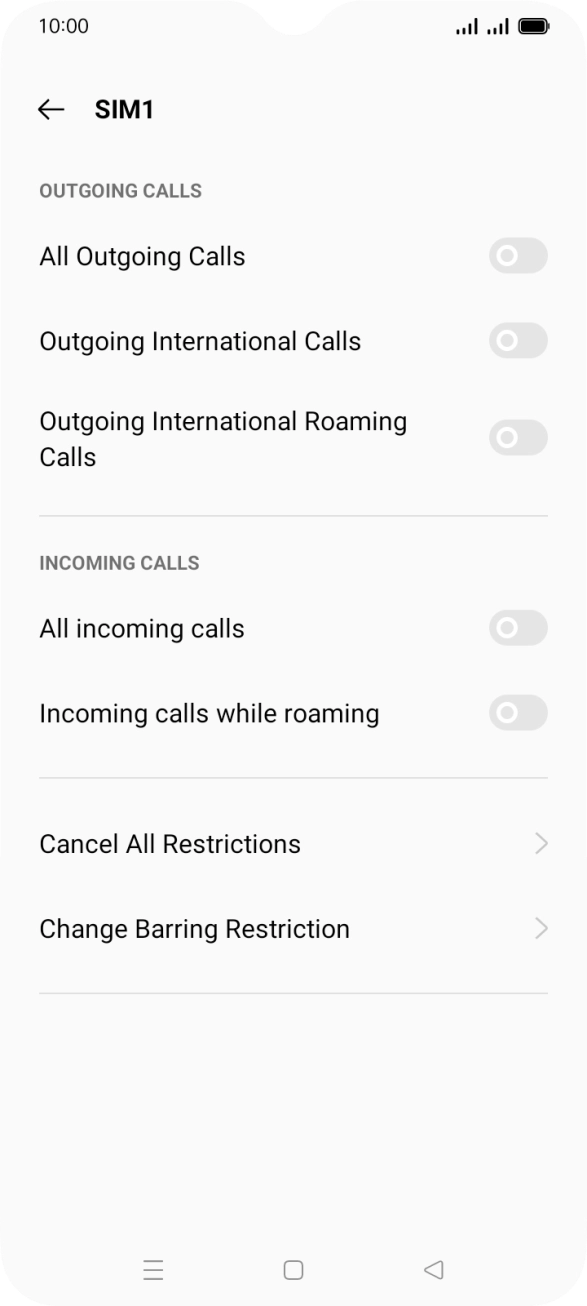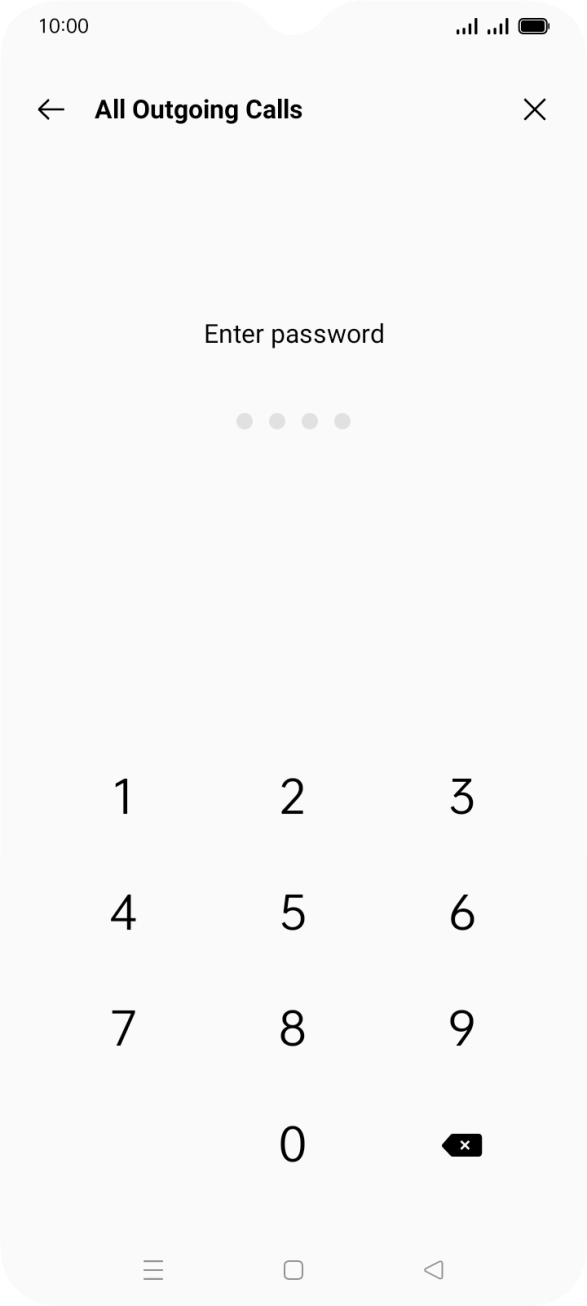I have problems receiving voice calls on my OPPO A16s
If you have problems receiving voice calls, there may be several causes of the problem.
1. Find 'Call forwarding'
Press the phone icon.
- Press the phone icon.
- Press the menu icon.
- Press Settings.
- Press Calling accounts.
- Press Carrier call settings.
- Press Call forwarding.
- Press the required SIM.
- Press the indicator next to the required divert type.
- Key in 901 and press the confirm icon.
- Press the Home key to return to the home screen.
- Press the phone icon.
- Press the menu icon.
- Press Settings.
- Press Calling accounts.
- Press Carrier call settings.
- Press Call forwarding.
- Press the required SIM.
- Press the indicator next to the required divert type.
- Press the Home key to return to the home screen.
- Press the phone icon.
- Press the menu icon.
- Press Settings.
- Press Calling accounts.
- Press Carrier call settings.
- Press Call barring.
- Press the required SIM.
- Press the indicator next to the required barring type to turn the function on or off.
- Key in your barring password.
- Press the Home key to return to the home screen.