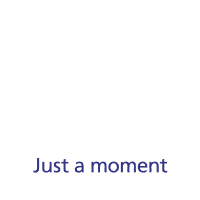I can't update the software on my Google Pixel Watch 2
If you can't update the software on your smartwatch, there may be several causes of the problem.
- Connect the charger to a wall socket.
- Place the back of your smartwatch on the magnetic charger with the charging cable positioned on the same side as the keys on your smartwatch so that the charger clicks into place.
- When the battery charging icon is displayed, charging is in progress.
1. Update smartwatch software
Slide your finger downwards starting from the top of the screen.
- Slide your finger downwards starting from the top of the screen.
- Press the settings icon.
- Press System.
- Press System updates. If a new software version is available, it's displayed. Follow the instructions on the screen to update the smartwatch software.