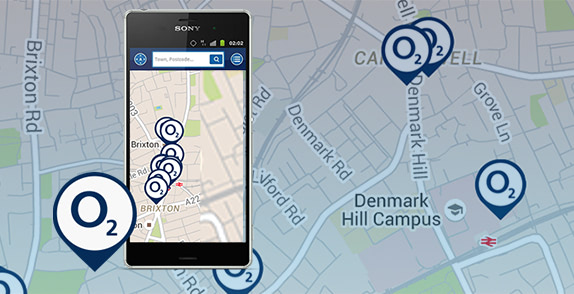Wifi and 4G Calling | O2 Business
Wifi and 4G Calling
Another way to stay connected with O2
Clearer calls and better indoor coverage
No signal? No problem, with Wifi Calling. Wherever you are, if you’re having signal trouble, use wifi to call as normal. And 4G Calling lets you make calls over 4G, for clearer calls.
Move seamlessly between wifi and 4G network coverage, so you can continue your calls without disruption, and check emails at the same time.
Get in touch
The best things about Wifi and 4G Calling
Easy to set up
Once we’ve set you up and you’ve switched it on in your phone’s settings, you’re good to go. There’s no need to sign up, register or download an app.
Continue calls as you move around
Start your call over wifi, and move seamlessly onto our 4G network as you step outside. All you need to do is make sure your device supports Wifi and 4G calling.
Don’t pay extra
There’s no extra charge for Wifi and 4G Calling. Calls are included in your tariff allowance, and out-of-tariff calls are charged at your standard rate.
Choose the device you want
Wifi and 4G Calling works on most popular business phones. And we’re adding new ones all the time1.
Stay connected in more places
Make and take calls wherever you have a wifi connection. Stay in touch in more places than ever, with more wifi hotspots popping up all the time.
Multi-task on the move
Browse the internet, or use apps, on our fast 4G network, while you’re making a call. So you can be more productive, wherever you are.
Wifi and 4G Calling
How to stay connected with Wifi and 4G Calling
A little bit more info
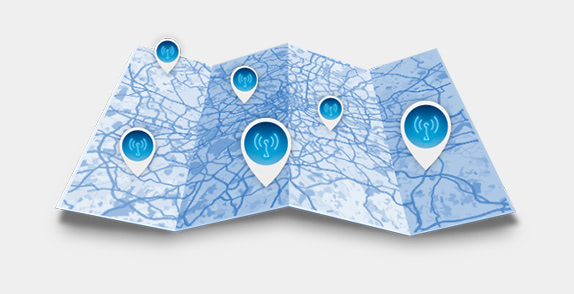
Find out how to set up Wifi and 4G Calling and see our FAQs
You can check the coverage in your area
Read our Wifi & 4G Calling terms and conditions
Looking for more?
1For some Android devices, Wifi and 4G Calling will only work on devices using O2 firmware. Learn more.